Contract verification
Contract verification
User interface
- Click Smart Contract Verification in the block explorer menu to go to the Smart Contract Verification page.
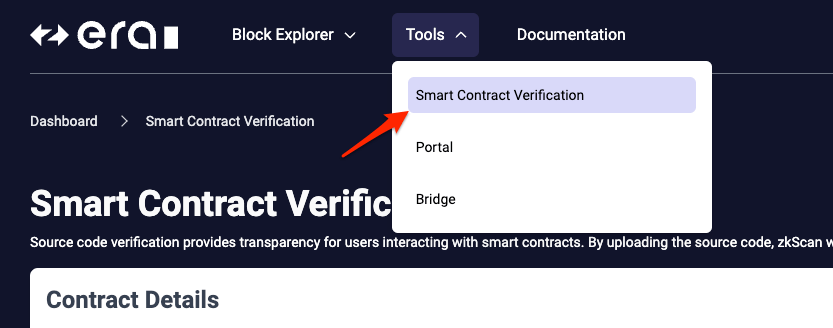
- Supply the contract details.
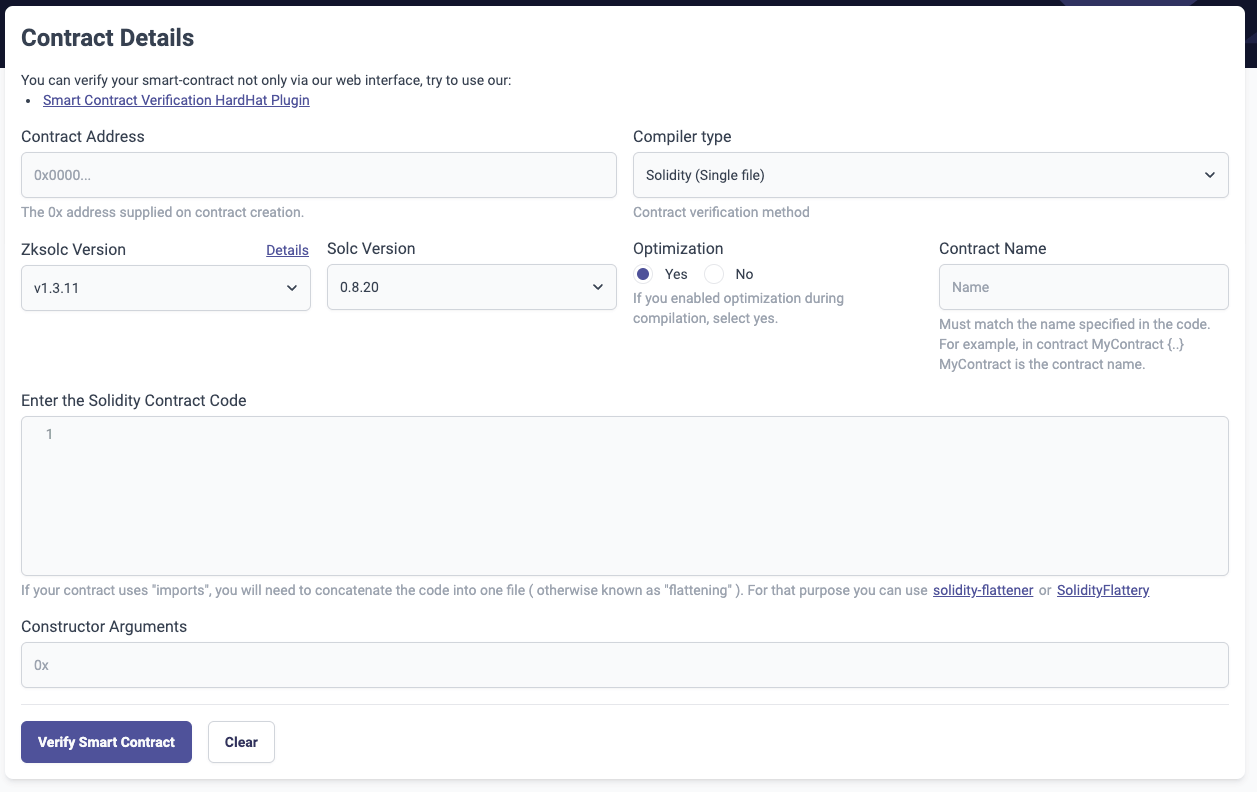
Contract Address: Enter the
0xaddress generated at deployment time.Compiler type: Select Solidity or Vyper single or multi-part file from the dropdown menu.
Zksolc Version (in case Solidity is selected as Compiler type): Select the zkSync Era compiler version for Solidity used in your code from the dropdown menu.
Solc Version (in case Solidity is selected as Compiler type): Specify the Solidity compiler version used in your code from the dropdown menu.
Zkvyper Version (in case Vyper is selected as Compiler type): Select the zkSync Era compiler version for Vyper used in your code from the dropdown menu.
Vyper Version (in case Vyper is selected as Compiler type): Specify the Vyper compiler version used in your code from the dropdown menu.
Optimization: Select Yes if you enabled optimization during contract compilation, otherwise No.
Contract Name: Enter the exact name of your contract without the
.solpostfix.Contract Path (in case Solidity (Single file) is selected as Compiler type): Enter the path to the
.solcontract file in the required format.Enter the Solidity Contract Code (in case Solidity (Single file) is selected as Compiler type): Copy/paste your Solidity contract code into this text box.
Enter the Vyper Contract Code (in case Vyper (Single file) is selected as Compiler type): Copy/paste your Vyper contract code into this text box.
Contract code flattening
If your Solidity code uses a library or inherits dependencies from another contract, you may need to flatten it. Use a tool such as:
Constructor Arguments: Enter the
0xconstructor argument returned at deployment time, or whatever was hardcoded in the deployment script.
- Click Verify Smart Contract to run the verification process.
During verification, the smart contract's bytecode and Solidity source code are compared. The algorithm compiles the source code and checks if the generated bytecode matches the deployed bytecode.
- Success
If the bytecode and source code match, the smart contract is verified.
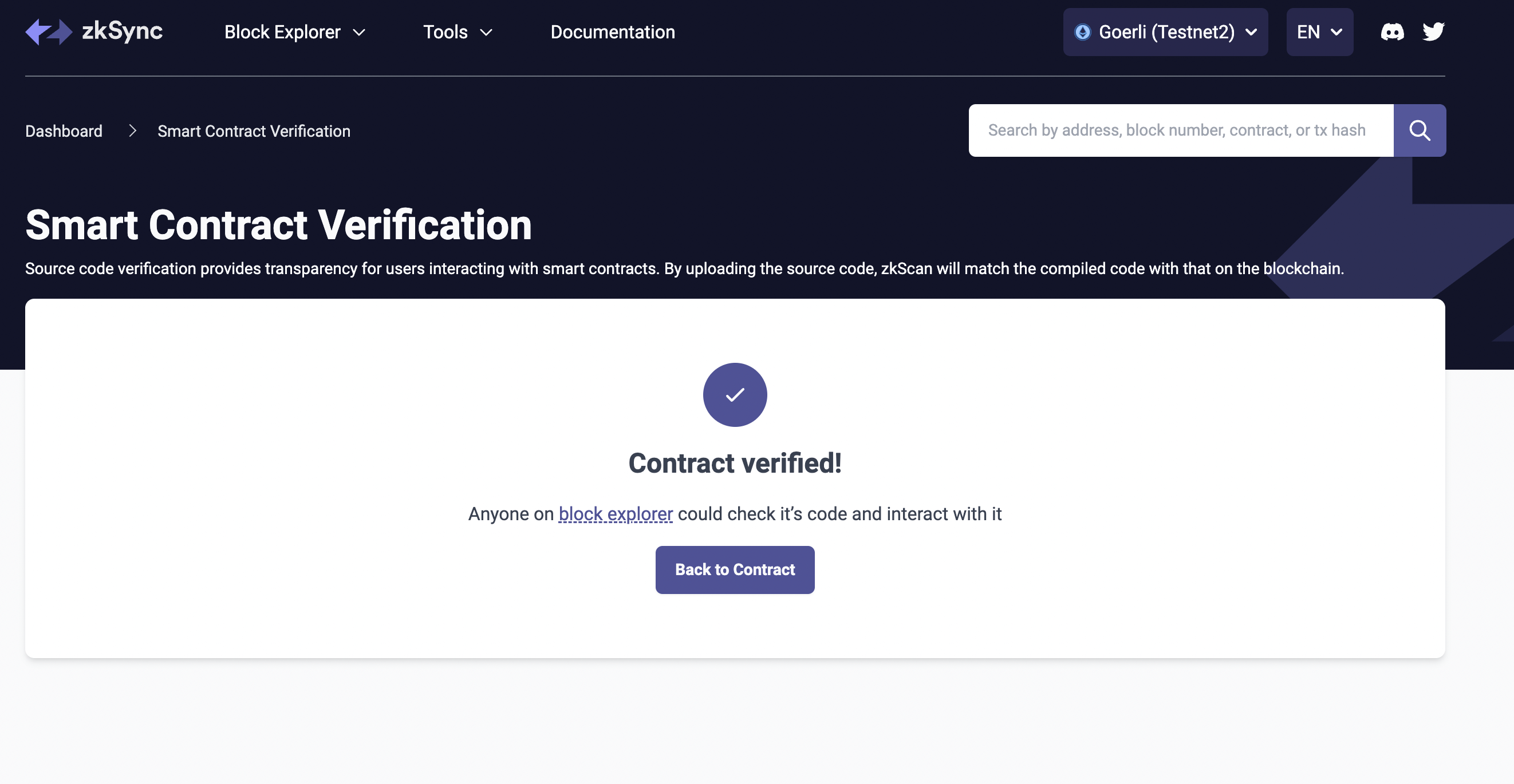
If any input information is incorrect, the verification process fails.
Hardhat plugin
You can also verify your smart contract using the Hardhat plugin.
Constructor arguments
You can output the constructor argument data at deploy time by adding the following code to your deployment script.
const your_constructor_argument = "Hi there!";
const myContract = await deployer.deploy(artifact, [your_constructor_argument]);
//obtain the Constructor Arguments
console.log("constructor args:" + myContract.interface.encodeDeploy([your_constructor_argument]));